Before we can start our topic of top AI tool websites for Excel users in 2024, we need to understand the impact of AI in our day-to-day lives.
As we all know in recent years, Artificial Intelligence has made a huge impact on how we perform our day-to-day tasks. The impact of AI has been so huge that it has now reached every aspect of our lives.
Artificial Intelligence is now being used in various key areas for performing tasks such as automation, decision-making, personalization, healthcare, education, transportation, finance, customer care & services, cybersecurity, and so on.
Top companies like Google and Microsoft are also utilizing the use of AI (Artificial Intelligence) to get an extra boost to stay updated with the latest trends and thrive in this fast-paced competitive environment. Excel AI tools are also a big part of this change, making it easier for every Excel user to not only easily handle the data in Excel but also to increase overall productivity.
Artificial Intelligence tools for Excel offer a range of operations or you can also say functionalities using smart technology that not only helps you enhance data analysis & visualization but also increases the decision-making capabilities within Excel.
AI tools for Excel can help you perform tasks in Excel such as Data Cleaning & Preparation, Predictive Analysis, Pattern Recognition, Advanced Analytics, Automated Reporting, Data Visualization, Anomaly Detection, Time- Series Analysis, Recommendation Engines, and so on.
With no further delay, let’s dive deep into a smartly curated list by Skill Courses, revealing the top AI tool websites for Excel users in 2024.
What are Some of the Best AI Tools for Excel Users in 2024?
Determining which AI Excel tool would be best for you could be a challenging task and that’s why I have created a list of some of the best AI tool websites for Excel users in the table format. The Excel AI tools mentioned in the table are some of the best and most widely used AI Excel tools in the Excel-powered domains.
AI Excel Tool Description Pricing Subscription Link
Microsoft Power BI Microsoft Power BI offers business analytics tool that is equipped with AI-powered features. Basic (Free)
Pro (Paid) Monthly & Annual Microsoft Power BI
Solver Solver comes with an Excel add-in which is best for optimization and simulation. Limited (Free)
Premium (Paid) One-time buy Solver
XLSTAT XLSTAT comes with a Statistical analysis software add-in for Excel. Trial (Free)
License (Paid) Monthly & Annual
XLSTAT
Data Robot Machine learning platform with Excel integration Custom Pricing Contact Sales Data Robot
Alteryx Best for Data preparation and analytics platform with Excel integration. Custom Pricing Contact Sales Alteryx
H20.ai AI and machine learning solutions with Excel integration. Community (Free)
Pro (Paid) Monthly & Annual H20.ai
Rapid Miner Data Science platform with Excel integration. Community (Free)
Pro (Paid) Monthly & Annual Rapid Miner
Tableau Data visualization platform that can connect to Excel data. Public (Free)
Creator (Paid) Monthly & Annual Tableau
Top AI Tool Websites For Excel Users in 2024
Mentioned below are some of the best AI tool websites for Excel users in 2024. These AI Excel tools are some of the widely used AI tools in the Excel-powered domain that can help you enhance your Excel skills to the next level. These AI tool websites for Excel users are capable of performing complex tasks such as automation, reading and analyzing complex data, and generating insights for better intuition and understanding.
These AI Excel tools are great for optimizing your daily work which helps save time and increase productivity giving you more time to relax and less time to worry.
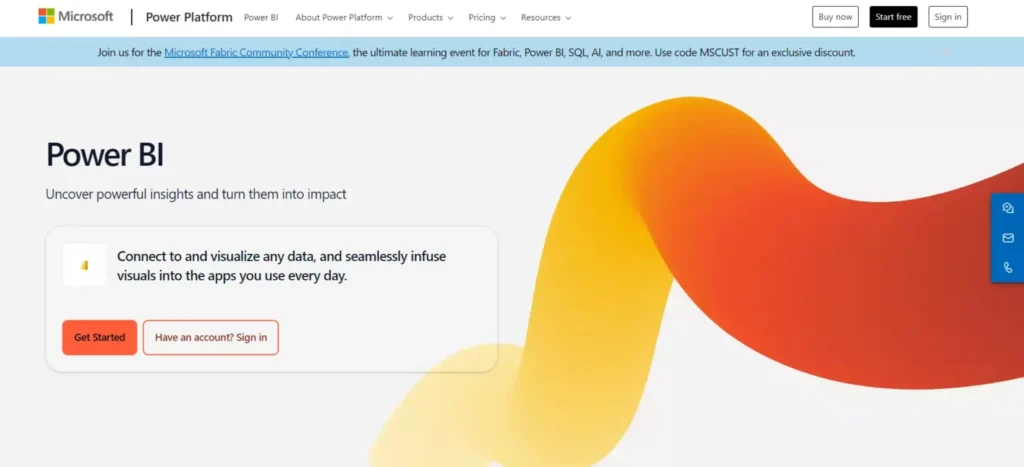
Power BI: AI Tool For Excel By Microsoft
Power BI is one of Microsoft’s best and leading AI tools for Excel based on business analytics. Power BI is easy to use, integrated with AI capabilities and its advanced AI tools help you transform your data into intuitive visuals.